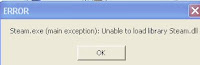
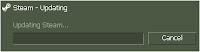
Online gaming now involves a close dependence on servers both to play the games and to perform DRM, updates and other functions. One of the most widely used applications is Valve's Steam. As of this writing, Valve has 13 million active subscribers.
Despite this broad acceptance, and the presumed cadre of software engineers that such market acceptance indirectly supports, the error message that is the title of this blog entry is widespread. To verify this, simply plop the error message into your favorite search engine. The error is widespread, and of course, internationalized.
In the section below, I repeat information contained in the Steam online FAQ's, but one wonders why the error message itself doesn't point to the solutions, thus avoiding some of the public unhappiness expressed by game buyers.
REPRODUCE THE ERROR
- Download Steam installer from Steampowered.
- Verify that you have steam.msi with a Verisign signing time of 14 SEP 07 12:06:42. (Obviously this may change – use as a guide).
- Install Steam using the default proposed folder.
- Run Steam. You’ll see a pleasant "updating" progress screen
- (Aside: The Cancel button did not work for me). This application will suck up lots of CPU time for a minute or two, then go quiet, and then quit with an "ERROR" screen.
- The error screen shown here appears with this error:
steam.exe (main exception): unable to load
library Steam.dll - Run the Steam connection test to see if you are able to access the Steam servers properly. The URL for the connection test (which requires the initial install) is:steam://support/?Issues=Connection*The Steam diagnostic tool (which requires the initial Steam install) is:steam://support/?Issues=*
- The previous step will run the Steam client again. If you have the problem discussed here, most likely the Steam client will time out. Rather than say so politely, it issues the ERROR screen above again.
- Troubleshooting Review firewall settings required by the Stream client to verify that the required ports are open: UDP 27000-27020 inclusive and TCP 27020-27050 inclusive. (While you’re at it, also open TCP 27015 and UDP 27056 as those are required for dedicated server access. There are specific programs that may interfere with access to Steam servers, and some web hosting firms block these ports in order to block game traffic.
- Links as of this date (these may change!):
Using a Firewall with Steam
Steam server connection test
Required ports
Steam connection tool URL
No comments:
Post a Comment